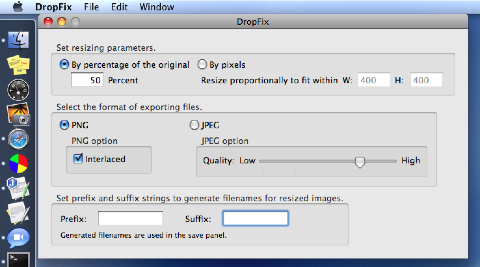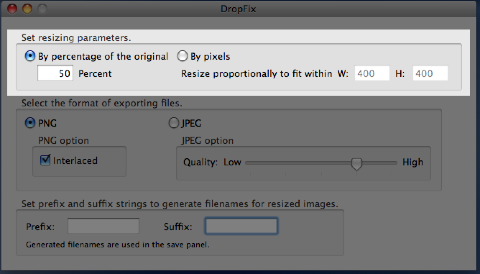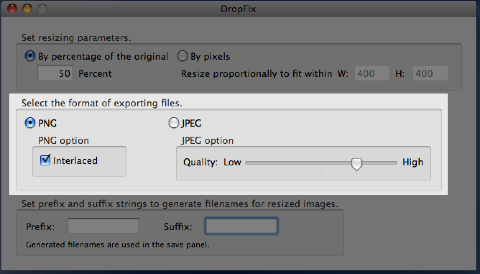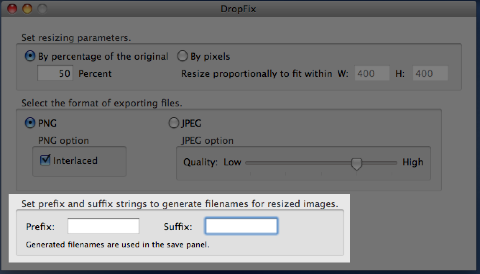Summary
Summary
DropFix is a free software that can resize large images to smaller images very easily and quickly. By using DropFix, you can ...
- Resize multiple files at once.
- Resize by percentage or by absolute pixel size.
- Save resized images as PNG or JPG.
Screenshot
Main Window
How to use
Downloading and installing
- Download the DMG file (dropfix260.dmg) from here.
- Double click the downloaded file and mount the disk image.
- Copy "DropFix" (Application) to anywhere you like to use.
Launch & settings
After installation, just double click the DropFix application icon to launch. There are three sections to set up.
- Set resizing parameters.
- Choose the exporting format (PNG or JPEG), and format-specific parameters.
- You can also set the prefix and/or suffix for the resized images' filenames.
Drop & Fix
Finally, resize images by the following methods.
- Open image files or folders from the File menu.
- Drag and drop image files or folders to the application icon in the Finder or in the Dock.
- Drag and drop image files or folders to the DropFix main window.
Uninstalling
You need only two steps to uninstall DropFix.
- Trash the DropFix application file.
- Trash the preference file saved at {$USER}/Library/Preferences/com.m_factory.dropfix.plist.
Download
 Download DropFix 2.6 (Uploaded Jan. 19 2009, 372KB)
Download DropFix 2.6 (Uploaded Jan. 19 2009, 372KB)